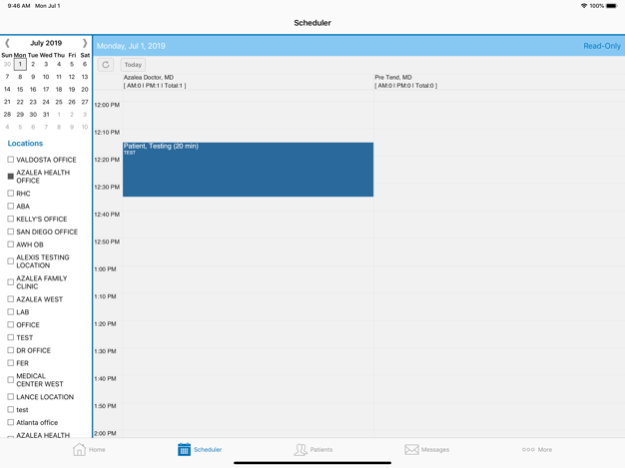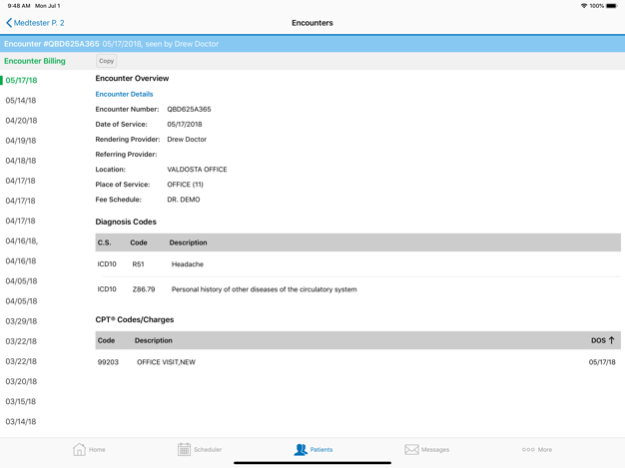Azalea MyPractice™ 3.9.10
Continue to app
Free Version
Publisher Description
**Patients: this app is for doctors and healthcare providers. If you're looking for the myHealthspot patient portal, please contact your doctor's office.**
Azalea MyPractice™ offers a snapshot of your healthcare practice’s daily operations and is a mobile charge capture solution for providers connected to the Azalea® EHR cloud platform.
With Azalea MyPractice™ you can:
• Send and receive HIPAA secure messages with other providers and patients with portal access within your practice
• View your practice’s upcoming and past appointments on-the-go
• Participate in live telehealth appointments with your patients from anywhere
• Eliminate lost charges thereby increasing revenue to your practice
• Generate cash flow by turning accounts receivable into cash quicker
• Create an active log of charges for reconciliation and status checking
• Deliver face sheets to the back office in real time
• Access patient records easily and securely to apply subsequent visit charges
Nov 29, 2023
Version 3.9.10
update SSL certificates
About Azalea MyPractice™
Azalea MyPractice™ is a free app for iOS published in the Health & Nutrition list of apps, part of Home & Hobby.
The company that develops Azalea MyPractice™ is Azalea Health. The latest version released by its developer is 3.9.10.
To install Azalea MyPractice™ on your iOS device, just click the green Continue To App button above to start the installation process. The app is listed on our website since 2023-11-29 and was downloaded 1 times. We have already checked if the download link is safe, however for your own protection we recommend that you scan the downloaded app with your antivirus. Your antivirus may detect the Azalea MyPractice™ as malware if the download link is broken.
How to install Azalea MyPractice™ on your iOS device:
- Click on the Continue To App button on our website. This will redirect you to the App Store.
- Once the Azalea MyPractice™ is shown in the iTunes listing of your iOS device, you can start its download and installation. Tap on the GET button to the right of the app to start downloading it.
- If you are not logged-in the iOS appstore app, you'll be prompted for your your Apple ID and/or password.
- After Azalea MyPractice™ is downloaded, you'll see an INSTALL button to the right. Tap on it to start the actual installation of the iOS app.
- Once installation is finished you can tap on the OPEN button to start it. Its icon will also be added to your device home screen.